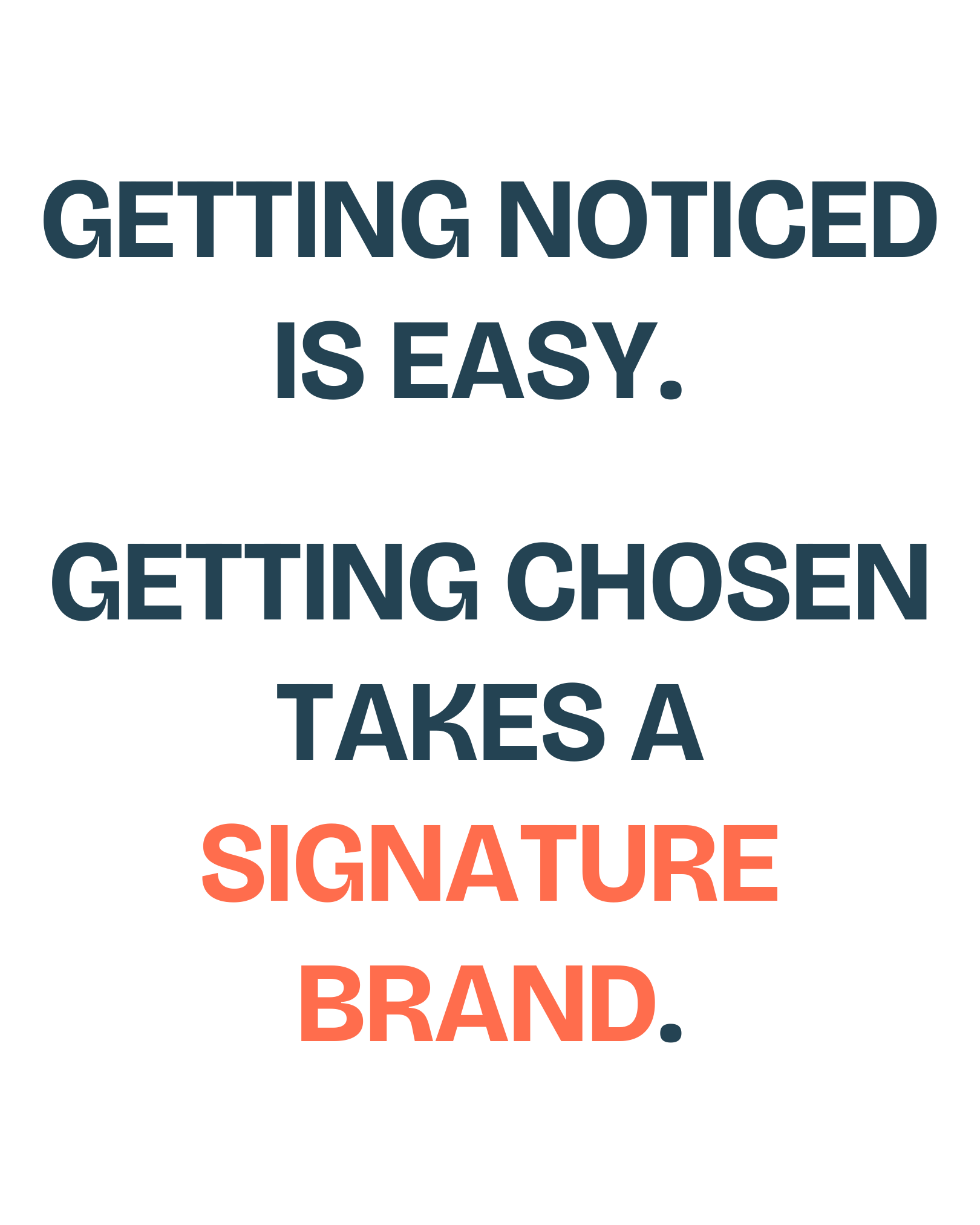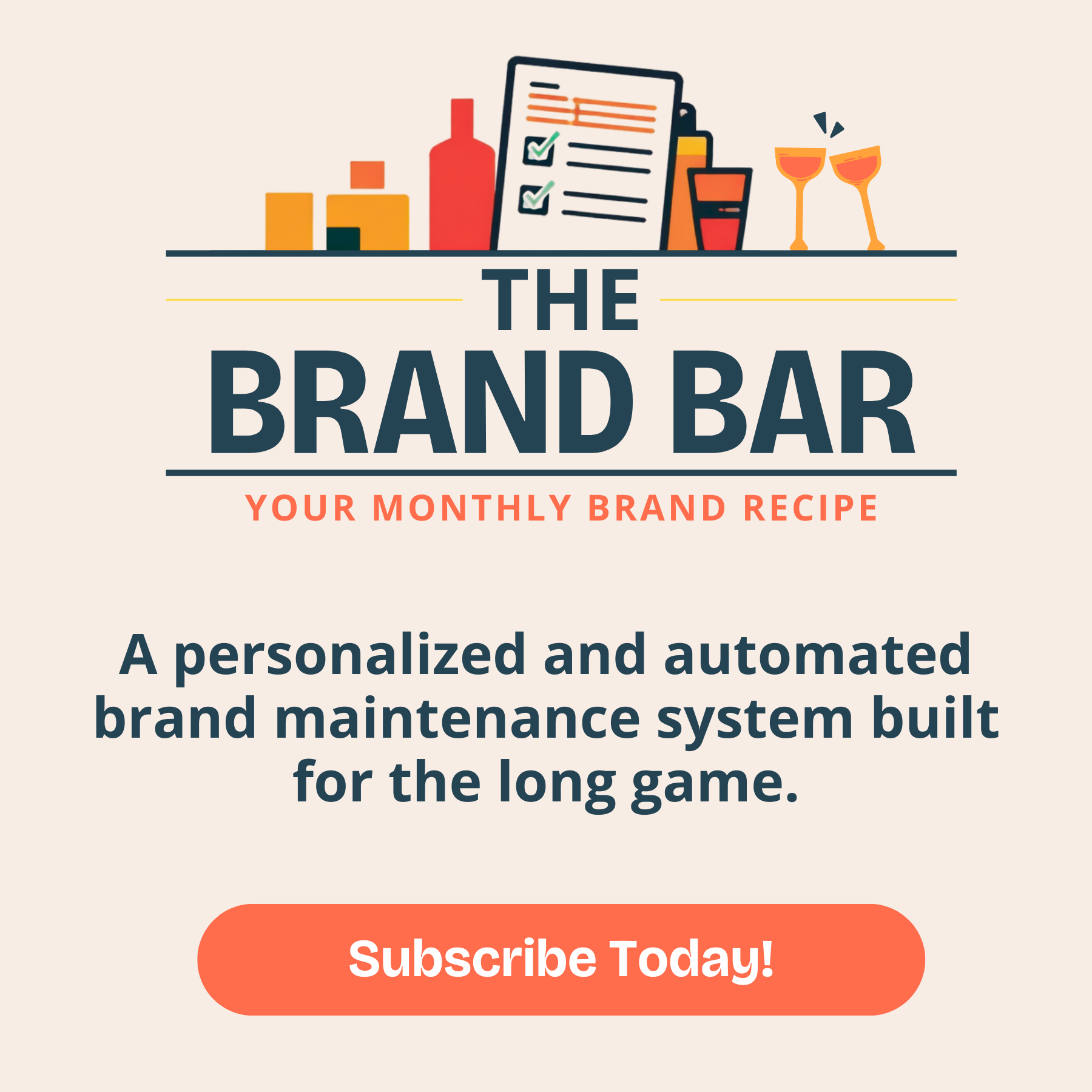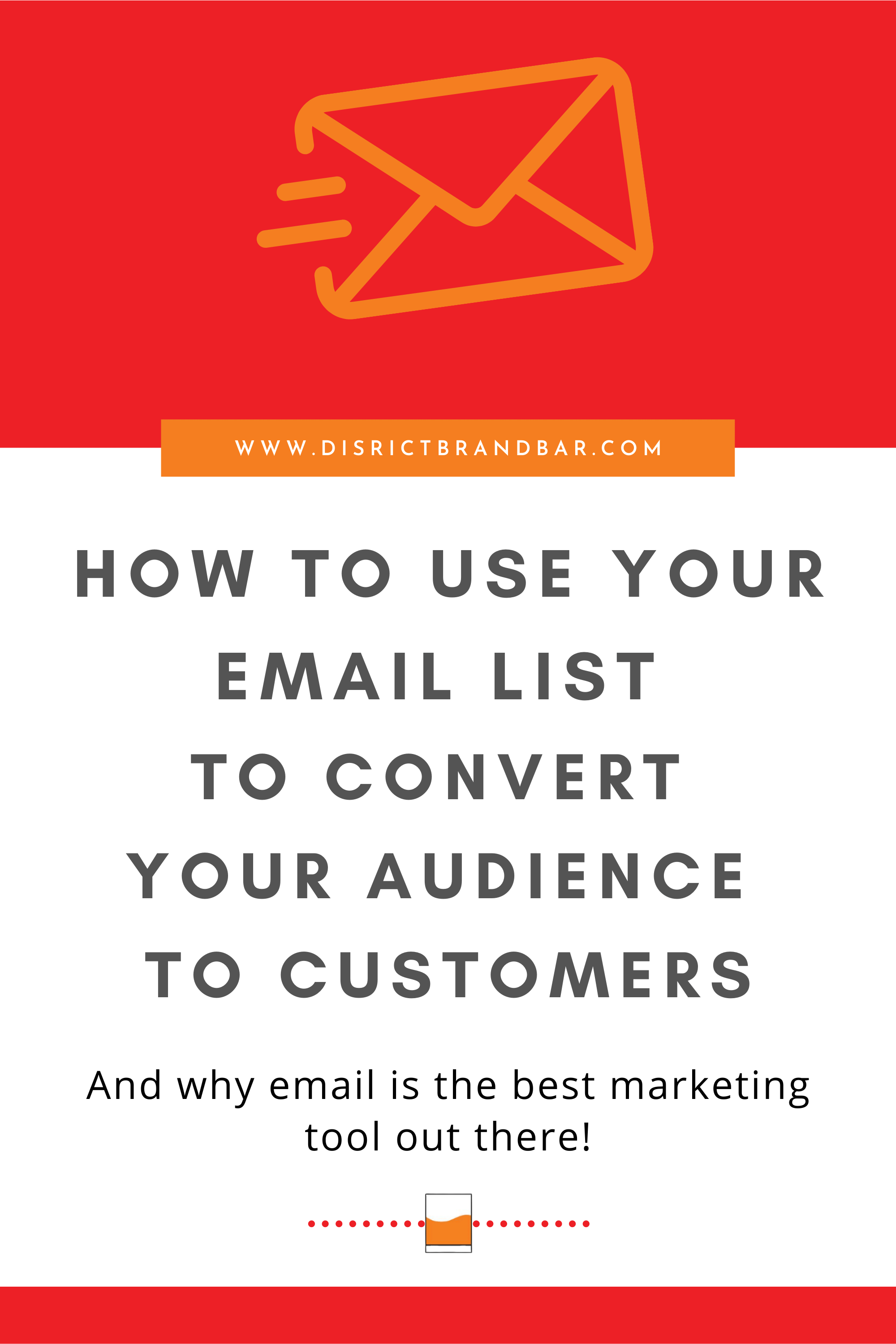Tool Spotlight: The Ultimate Content Calendar
The one tool to organize your ideas, plan content and simplify your marketing
Systems and tools are so important in our daily workflow.
They help us stay productive and efficient and solve so many of those small frustrations we have throughout the day.
Like so many entrepreneurs who are going at it alone, I was overwhelmed by all of the tasks. Surely some of this can be just a little bit easier.
One of my biggest pain points was content planning. There are so many tools to help you create and publish content, but nothing to help with all of the other steps.
Enter The Ultimate Content Calendar!
Not finding the right tool to help me plan content with ease, I created my own, tested it with my clients with great results and now I’m bringing it to you!
In one tool, you can capture new content ideas, create purposeful content across all platforms, remove the dreaded writer’s block with 300 topic prompts and social media holidays, organize and schedule your content, and plan intentional launches.
Imagine creating and organizing new content, in a flash with zero stress, saving you time?
Think about it! You could escape the endless last-minute scrambling that I like to call the “what to post next” hamster wheel and focus on results-getting action - like getting those posts in front of the folks who want your offer and rave about it.
That’s what you get with the Ultimate Content Calendar.
What’s Included
There are so many great features in the Calendar to help you refine, streamline and systematize your marketing:
Drag and Drop Calendar
See the 1000 ft view of your content with the drag and drop calendar! It’s the place for all the content you are ready to schedule and the best news is it's all automated after a simple set-up! Just click the “add to calendar” button on any of your topics in the other tabs, and it automatically gets added to your calendar. Use the drag and drop feature to move it to another day or week.
Content Types
Plan for all of your content at once and easily keep track of it all with a color-coded system: social media feed, Reels, IGTV, blog post, newsletter, YouTube video, IG or Facebook story.
Your Ideas Black Book
Your go-to place when inspiration strikes! Whenever you find or brainstorm a topic idea, save it directly to your ideas tab. Download the Airtable App so you can jot ideas on the go.
Connect with YourEditorial Content
Create purposeful email blogs or video content. With prompts to have you brainstorm the goal, how you want your audience to feel or what story you can tell, you’ll be sure to build the know, like, trust with your audience. This is also a great space for planning any big launches or campaigns!
Endless Topic Prompts
Stumped on what to share across your social media, email, blog, or other marketing content? Use these 90 prompts! They are divided among the six content intentions so your content can have a balance of promoting your brand and providing educational and inspirational content to your audience. And best of all, they work for any industry!
Stay Social with These Holidays
Social media holidays are a great way to spice up your content and get new followers! With many social media holidays every day, it can be a lot to weed through to find what might work best to promote your brand. That’s why I combed through them all to find the top 225 days and months that align best with most businesses.
Keep Aligned with Content Pillars
Stay in your zone of genius and ensure all your content connects back to your brand with your content pillars. Add the 3-5 big topic areas that your audience most wants to hear from you about and you’ll ensure that you’ll never stray off-topic.
How to use the Calendar
The Ultimate Content Calendar is a template built on the platform Airtable. Simply sign up for the free version, copy the base and it's yours for life. No monthly fee like Clickup or Asana.
Best of all, you don't need to be tech-savvy for this smart spreadsheet. After a simple 10 minute set-up using my how-to guide to customize it for your brand, this smart spreadsheet does the work for you. There are no formulas, equations or weird symbols to enter.
Once you are in, you can swipe my content planning system that works with the Calendar to plan all your content with ease.
It’s as simple as that!
If you are ready to streamline your content planning, grab the Ultimate Content Calendar here!